In SAP , most of the issues will be assigned to security team as the users will think because of less authorizations they facing issue while performing activity.
immediately users contact security team to provide access
to help users and reduce tickets in security team, we should guide users properly.
inform to user to provide SU53.
-To get SU53 ask the user to perform their activity if they get any authorization error execute /nSU53 in the same session and then expand nodes and take print and send it out to security team.
if all users follow this activity then security team will resolve the issues immediately.
if user is facing issue now only and has the user had this access initially?
if user requests newly check why they need access ?
check who performed this activity earlier?
if it critical t-code ask to provide business justification.
Don’t have access to Execute
as tab in RSECADMIN- Analysis tab
Maintenance access in RSECADMIN- authorization tab.
Don't have Access to RSD1
 Steps to resolve issues:
Steps to resolve issues:1. Check user roles and validity for all the users in respective system.
2.replicate the issue in dev or integration system with test user id if you are not able to find in production.
3. run the trace if you are not able to find out in su53.
trace using ST01 or RSECADMIN- Analysis tab-> Execute and configure error log
3. find out the roles based on auth objects.
4. get approval from Role owner and assign.

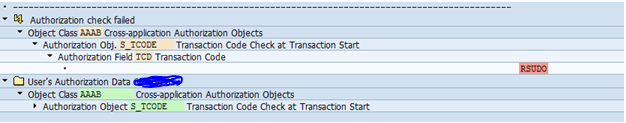
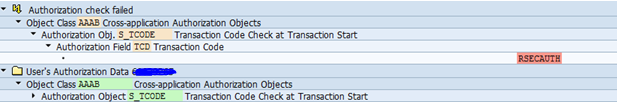

No comments:
Post a Comment